Append new columns to existing dataframe
Introduction
We can append new columns to existing dataframe using the mutate operation.
The mutate operation does not modify the current input, instead it returns a new dataframe which is a result of the operation performed.
Procedure
We will be working with a custom dataframe:
# package for creating dataframe
library(tibble)
# tibble or dataframe
df <- tibble(col1 = as.integer(c(1,2,3,4,5)),
col2 = c(11,12,13,14,15)
)
View(df)Few rows of the dataframe are as follows:
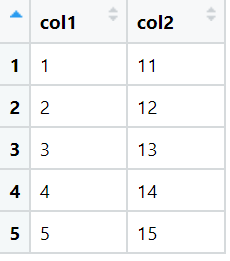
We will add a new column col3 with values “A”,”B”,”C”,”D”,”E”.
Code
# refer procedure for definition of df
library(dplyr)
# add new column to dataframe using mutate
result <- mutate(df, col3 = c("A","B","C","D","E"))
View(result)The output of above code is:
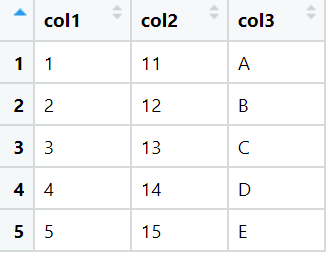
Conclusion
Thus we have successfully appended new column to existing dataframe.
References
- https://r4ds.had.co.nz/