Append new rows to existing dataframe
Introduction
We can append new rows to existing dataframe using the rbind function. The syntax for rbind is as follows:
rbind(existing_dataframe, dataframe_to_append)
The rbind operation does not modify the current input, instead it returns a new dataframe which is a result of the operation performed.
Procedure
We will be working with a custom dataframe:
# package for creating dataframe
library(tibble)
# tibble or dataframe
df <- tibble(col1 = as.integer(c(1,2,3,4,5)),
col2 = c(11,12,13,14,15)
)
View(df)Few rows of the dataframe are as follows:
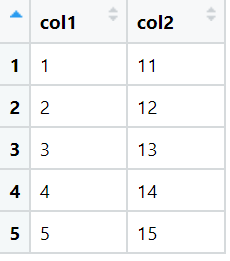
We will append a new row with values 6 and 16.
Code
# refer procedure for definition of df
library(tibble)
# add new row to dataframe using rbind
result <- rbind(df, tibble(col1 = c(6), col2 = c(16)))
View(result)The output of above code is:
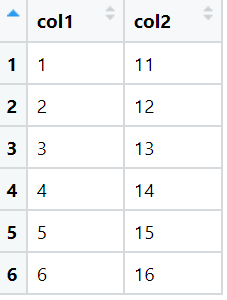
Conclusion
Thus we have successfully appended new row to existing dataframe.
References
- https://stackoverflow.com/questions/20689650/how-to-append-rows-to-an-r-data-frame