Rearrange and keep all columns
Introduction
We have already covered basics of rearrange operations here. If we want to rearrange and keep all columns then we make use of everything(..) helper function.
Procedure
We will be working with a custom dataframe.
# package for creating dataframe
library(tibble)
# tibble or dataframe with column names to rename
df <- tibble(col1 = as.integer(c(1,2,3)),
col2 = c(5.0,6.3,9.7),
col3 = c("string1", "string2","string3"),
col4 = c(FALSE, TRUE, FALSE),
col5 = as.factor(c("A","B","A")),
)
View(df)The first few rows are as follows:
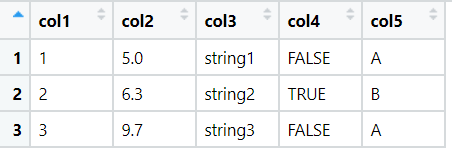
We will rearrange the columns such that the new order is: col1, col4, col2 and retain all the columns.
Code
# refer procedure for definition of df
library(dplyr)
# rearrange the columns to col1, col4, col2 and retain all other columns
results <- dplyr::select(df, col1, col4, col2, dplyr::everything())
View(results)The output of above code is:
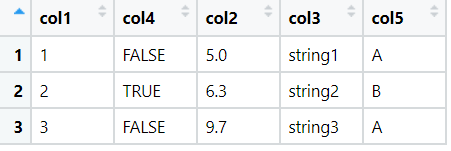
Conclusion
Thus we have successfully rearranged columns and retained all the columns in a dataframe.
References
- https://r4ds.had.co.nz/